January 2024 Marketing Content
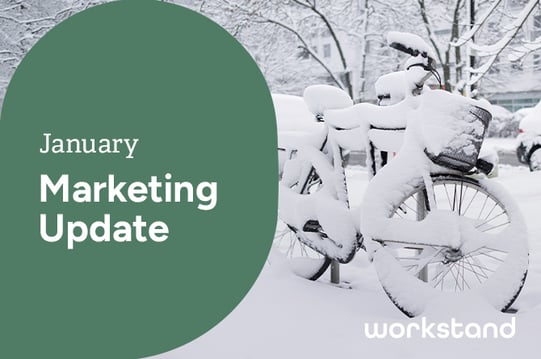
The promise of a fresh start is in the air. 2024 is an exciting year for the cycling community, with more people exploring the fun of electric bikes than ever before. Get your website ready for the new year with the latest content designed to inspire cyclists and market your products.
Our team is always here to help with your site’s content, whether you opt for free library pages or want something more custom. Contact your designated marketing representative or the Client Success Team with any questions you may have about website content.
Library Content
Make A Resolution You'll Want To Keep
Encourage shoppers to embrace the new year by bike. Inspire cyclists of all skill levels to try new things, spend more time with friends, and have more adventures on two wheels in 2024.
Found in the Page Library under Seasonal Content > Winter > Make A Resolution You'll Want To Keep 2024
Winter Clearance Event
Get the sales floor ready for next year’s inventory with clearance sale content. Shoppers are still looking for discounts even after the holidays -.let them browse your on-sale bikes and pick out great apparel and accessories in one place.
Found in the Page Library under Sales & Promotions > Winter Clearance Event 2024
Ski + Snowboard Winter Gear
‘Tis the season for shredding pow. Market your winter outerwear, clothing, and accessories for skiers and snowboarders alike with this page.
Found in the Page Library under Snow Sports Content > Snow Gear
Electric Bikes By Class
Electric bikes are more popular than ever in 2024, but many shoppers aren’t familiar with the different kinds that are available. This durable content is designed to educate shoppers about electric bikes while helping them pick the right one.
Found in the Page Library under Products > Bicycles > Electric Bikes > Electric Bikes By Class
Premium Marketing Content
Happy New Year!
Ring in the new year with SEO-rich content that celebrates cycling and motivates customers to create new goals. For $400, this premium content includes email and social graphics as well as copy for you to use across platforms. Get in touch with your marketing rep or the Client Success Team to get this page on your website.
Refresh Your Homepage
Responsive home page highlights can now be found at the bottom of each corresponding landing page in the Workstand Page Library.
Step One: Find Your Content
To access the new responsive highlights, go to Website > Page Editor and click the "Page Library" tab.
Step Two: Import Your Page
Choose your new responsive page and import it into your library by clicking the yellow icon in the Action column. You will be prompted to select a folder for the new page and given the option to set the imported page to active.
Step Three: Add the Highlight to Your Home Page
Click the “Your Pages” tab and locate your new page. Select the Edit icon to open the page, then scroll to the bottom to find the responsive highlight content as well as detailed instructions for installation.
You May Also Like
These Related Stories

Bike Shop Websites Video

November 2025 Marketing Content

.png?width=1676&height=300&name=WS_Logo_full_blue%20(1).png)




Comments (2)