September 2025 Marketing Content

Fall is on the horizon, but cooler days don't mean putting the brakes on riding. As you make room for new arrivals on the sales floor, try the End of Season Clearance page. Highlight the versatility of electric cargo bike content, and inspire your customers to enjoy fall by bike - whatever your autumn flavor might be, we have the content you need.
Don't see marketing materials for the product categories that you want to promote? Want something customized to fit your desired look and feel? Reach out to our support team or your marketing account representative today - we would love to help you get what you need to increase sales online and in-store.
Library Content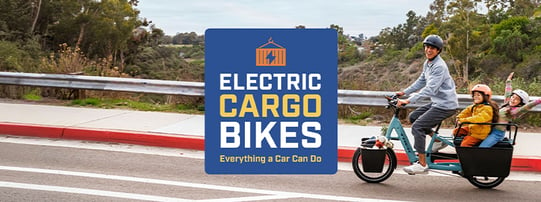
Electric Cargo Bike Guide
It’s never been easier to swap out your car - electric cargo bikes are the ultimate eco-friendly hauling vehicle. Give shoppers a rundown of their options when it comes to transporting people and gear, including grocery shopping, kid-toting, and freight moving.
Found in the Page Library under Products > Bicycles > Electric Bikes > Electric Cargo Bike Guide
Enjoy Fall By Bike
Cooler days call for extra gear. Highlight your fall-ready inventory - bikes, outerwear, lights, gloves, and more - so customers can ride through autumn in comfort.
Found in the Page Library under Seasonal Content > Fall > Autumn Is Here
Click + Collect
Make shopping simple for your customers with a Click and Collect page. By letting riders browse and buy online, then pick up in-store, you’ll boost convenience, drive more sales, and bring more traffic through your doors.
Found in the Page Library under Services > Click + Collect
Premium Marketing Content
End of Season Clearance (premium)
Prep your sales floor for fresh bike inventory with end-of-season sale content. This premium content page is packed with targeted SEO phrases to attract the right traffic to your site. Contact the Client Success Team or your marketing rep to get this premium content on your website.
End of Season Clearance (premium)
Refresh Your Homepage
Responsive home page highlights can now be found at the bottom of each corresponding landing page in the Workstand Page Library.
Step One: Find Your Content
To access the new responsive highlights, go to Website > Page Editor and click the "Page Library" tab.
Step Two: Import Your Page
Choose your new responsive page and import it into your library by clicking the yellow icon in the Action column. You will be prompted to select a folder for the new page and given the option to set the imported page to active.
Step Three: Add the Highlight to Your Home Page
Click the “Your Pages” tab and locate your new page. Select the Edit icon to open the page, then scroll to the bottom to find the responsive highlight content as well as detailed instructions for installation.
You May Also Like
These Related Stories

July 2025 Marketing Content

September 2024 Marketing Content

.png?width=1676&height=300&name=WS_Logo_full_blue%20(1).png)



No Comments Yet
Let us know what you think