August 2025 Marketing Content

As August arrives, bringing with it the promise of crisp fall air and new cycling adventures, we’ve got your latest suite of marketing content ready to go. This month, gear up to showcase children’s bikes with a brand new Kids' Bike Guide, promote essential fall bike service, and generate excitement with an End-of-Season Clearance Sale. We've made it easier than ever to refresh your website with these engaging, ready-to-use materials.
Don’t see exactly what you’re looking for, or want something more customized? Our team is happy to help design unique content that fits your brand. Reach out to your designated marketing representative, or contact the Client Success Team to learn more about custom design work for bike shops.
Library Content
Back To School Kids’ Bikes
Perfect for families gearing up for fall! Our new Kids' Bike Guide helps parents find the right fit for every young cyclist, from first pedals to biking to class.
Found in the Page Library under Seasonal Content > Summer > Back To School Kids’ Bikes
Fall Bike Service
Help your customers get ready for cool autumn rides with a tune-up. This page is designed to highlight essential tune-ups and maintenance, making it easy for your customers to prepare their bikes and for you to drive more service appointments.
Found in the Page Library under Seasonal Content > Fall > Fall Bike Service
End of Season Sale 2025
It's time to clear out that inventory! This End-of-Season Clearance content will help you drive traffic and move product, making it super simple for your customers to discover amazing deals on bikes and gear just in time for fall.
Found in the Page Library under Seasonal Content > Fall > End of Season Sale 2025
Premium Marketing Content
Kid's Bike Guide / Back To School (premium)
Give your littlest riders the perfect start! Our new SEO-rich Kids' Bike Guide is packed with tips to help families find the ideal bike for every age and adventure. Get ready for smiles and miles! Contact the Client Success Team or your marketing rep to get this premium content on your website.
Kid's Bike Guide / Back To School (premium)
Refresh Your Homepage
Responsive home page highlights can now be found at the bottom of each corresponding landing page in the Workstand Page Library.
Step One: Find Your Content
To access the new responsive highlights, go to Website > Page Editor and click the "Page Library" tab.
Step Two: Import Your Page
Choose your new responsive page and import it into your library by clicking the yellow icon in the Action column. You will be prompted to select a folder for the new page and given the option to set the imported page to active.
Step Three: Add the Highlight to Your Home Page
Click the “Your Pages” tab and locate your new page. Select the Edit icon to open the page, then scroll to the bottom to find the responsive highlight content as well as detailed instructions for installation.
You May Also Like
These Related Stories

September 2023 Marketing Content
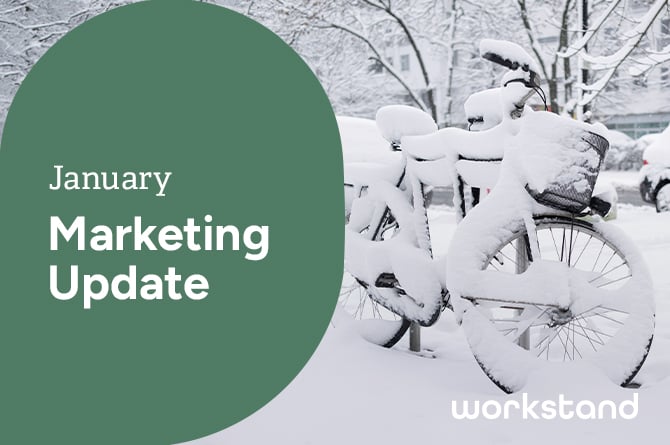
January 2024 Marketing Content

.png?width=1676&height=300&name=WS_Logo_full_blue%20(1).png)



No Comments Yet
Let us know what you think