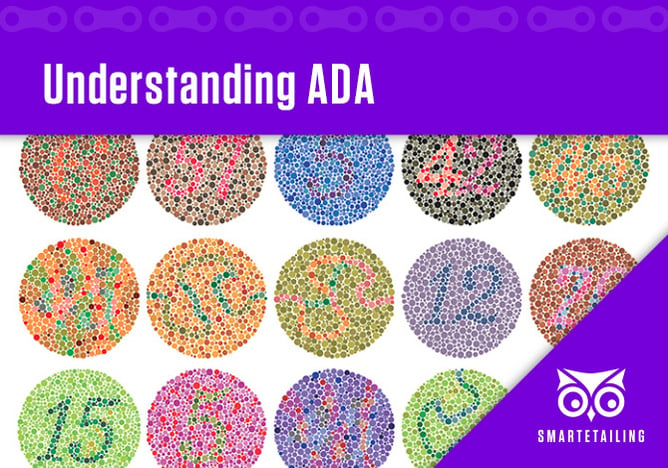 You may have read recent articles in Bicycle Retailer and Industry News about the application of ADA requirements to websites, including periodic lawsuits directed at business owners for websites allegedly not meeting ADA standards.
You may have read recent articles in Bicycle Retailer and Industry News about the application of ADA requirements to websites, including periodic lawsuits directed at business owners for websites allegedly not meeting ADA standards. ADA compliance for your website
As your technology partner, we want to help you understand this issue.
SmartEtailing has gone to great lengths to put our clients in the best position possible to maintain accessible websites.
Keep in mind that your business is ultimately responsible for ensuring that everything published on your website meets accessibility guidelines.
Just like in your physical store, there are aspects of online ADA compliance that you’ll need to pay attention to and we’ll try to make it as easy as possible.
If you are unable to perform the accessibility maintenance associated with the guidelines then please contact our support team to discuss ways we can assist you.
Accessibility for websites
The 1990 Americans with Disabilities Act (ADA) is a civil rights law that prohibits discrimination against individuals with disabilities in all areas of public life.
The purpose of the law is to make sure that people with disabilities have the same rights and opportunities as everyone else.
Although the ADA does not explicitly mention websites (the first “web page” wasn’t published until 1991), it is increasingly being interpreted to include websites as “places of public accommodation” and therefore covered under the act.
While the law related to business websites is not yet settled, it is now clear that businesses are expected to make website content and navigation accessible for people with disabilities, affording every visitor with “full and equal” use of its resources.
Benefits beyond compliance
Performing accessibility maintenance can offer a degree of legal protection for your business. While this is an important reason to perform this work, accessibility can also contribute to your overall business success.
According to the Center for Disease Control, 21 million Americans report functional vision problems or eye conditions that may compromise vision. Older people are more likely to experience vision loss because of age-related eye diseases.
Color blindness impacts approximately 1 in 12 men and 1 in 200 women.
Many forms of visual impairment do not prevent a person from enjoying cycling, but it makes it challenging to interact with a bike shop website.
Beyond just visual impairments, making websites accessible ensures equal access to the roughly 1 billion people in the world with all types of disabilities through the use of screen readers and voice-assisted conversational commerce.
The principles that make a website ADA compliant are beneficial for all of your visitors and can have a positive impact on Search Engine Optimization (SEO).
The principles that make a website ADA compliant are beneficial for all of your visitors and can have a positive impact on Search Engine Optimization.
With a small investment of time, you can help protect your business and expand the ways that your potential customers can interact with your business.
Recommended guidelines
The Web Content Accessibility Guidelines 2.1 (WCAG 2.1) published by the World Wide Web Consortium (WC3) is one of the most widely-accepted international standards for accessibility. Many countries have adopted this as the legal standard. The WCAG lays out 4 Principles of Accessibility.
Anyone visiting your website must be presented with content that is:
- Perceivable - All users must be able to perceive the information being presented.
- Operable - All users must be able to operate the interface.
- Understandable - All users must be able to understand the information as well as the operation of the user interface.
- Robust - Users must be able to access the content with a wide variety of user agents, including assistive technologies.
What you can do
Using the self-serve site management tools for your SmartEtailing website you are able to improve and maintain the accessibility of your website.
- When you add images to your site some of them are going to require alt-text:
- Active images (with links)
- Images that contain information (images of text)
- Decorative images do not require alt-text
- Text that organizes or divides sections within a web page requires header tags (ex: H1, H2) in order for a site to be accessible, be sure to use them in ways that are consistent and descriptive of the content that follows.
- Choose website colors with appropriate contrast ratios to help visitors distinguish between foreground and background on your website.
- Add captions to video content. YouTube will automatically transcribe your videos and provides tools for you to create them yourself.
- Train anyone who updates your website to be mindful of ADA standards. Maintaining an accessible website is an ongoing process - every design change, graphic, and new piece of content needs to be evaluated before publishing.
- Compliance tools such as WAVE Report and the Lighthouse Accessibility Tool for Chrome and Firefox are helpful for addressing accessibility. As part of this process install these tools on your browser and use them to identify and fix non-compliant elements.
Summary
While it can be difficult to navigate changing technology and consumer needs, the goal is to make your website as easy to navigate as possible for people with disabilities.
The current environment around ADA compliance and accessibility is murky, and there isn’t a way for you to entirely eliminate the risk of all potential litigation. Even the most high profile, carefully scrutinized sites still have elements that could be considered non-compliant.
A good strategy for ADA is about minimizing the risk not eliminating it. Still, there are tangible steps that you can take to minimize exposure to legal issues. Luckily, the practices that make your website more compliant are also good for business.
For your benefit, here are some additional resources for you to learn more.
SmartEtailing Help Center (ADA)
Google Accessibility resources
Web Content Accessibility Guidelines (WCAG) 2.1
Material Design color accessibility tool

Comments